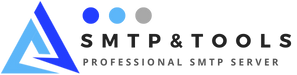No products
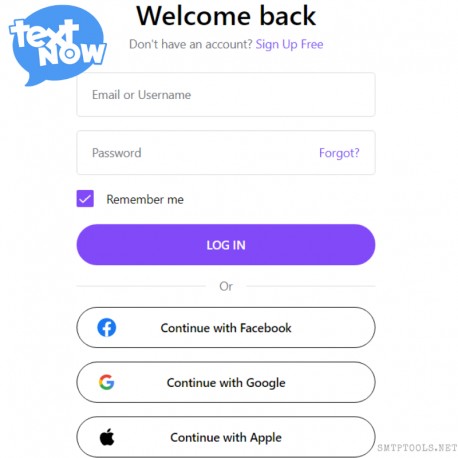 View larger
View larger Textnow Account
New product
- 72-hour warranty login to all IP
- Registered by RANDOM INFO - RANDOM IP
- With a New Account, you can change your new password.
- Textnow free us phone number
Access your Account with TextNow. TextNow is a service that offers you a phone number and unlimited calling and texting.
12 Items
No reward points for this product.
More info
TextNow is a service that offers you a phone number and unlimited calling and texting.
You will receive the account as follows.
Textnow username | Password | Email | Phone number
EX : demo1 | 111111 | [email protected] | 607-564-1111
How to use textnow
If you're new to TextNow and haven't set up an account yet, there are several steps you need to follow. The first step is to open the TextNow App and sign in. You can do this either by clicking on the menu icon or by tapping on it. If you don't have a Google or Facebook account, you can sign up using your email. Just make sure to give TextNow permission to access your accounts so that they can send you messages. After signing in, you can select your account type and click on the 'Set Up' button.
Then, you can add more credit to your TextNow account. You can earn credits by taking surveys, installing apps, watching advertisements, or signing up for services. The offers vary and are as varied as you want them to be. Some are easy, while others are difficult. Just make sure you're connected to Wi-Fi while you're trying to earn credits! Once you've created an account, you can start sending and receiving messages and getting paid instantly.
How To Delete Textnow Account
You can DELETE your information from the company's server by sending an email to them, requesting for their deletion of your account in their database.
It is essential that you follow these steps:
- Open your email correspondent which is registered from the site or from an internet-based application
- Now, pressing a button compose and send email to [email protected]
- On the Subject Type "REQUEST TO CANCEL MY ACCOUNT".
- Now send an email to request them to delete your account from their database, and to delete any details they have on you.